Best practices: Using Customer Notes
Leverage the Customer Notes functionality to ensure that your team has everything that they need (at their fingertips) that would help them in serving a customer. Add a note for evergreen information that would be helpful to know or have each time you’re dealing with a specific customer.
To add a note, pull up the a customer’s conversation and click Add Note.

Type in the notes you’d like to add then Save.
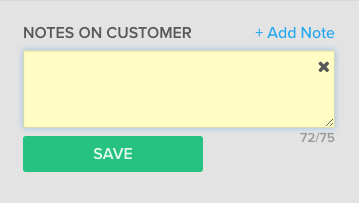
You can add as many notes as you’d like. You can also remove notes should information be no longer relevant.
